The Best Tools for Online Learning
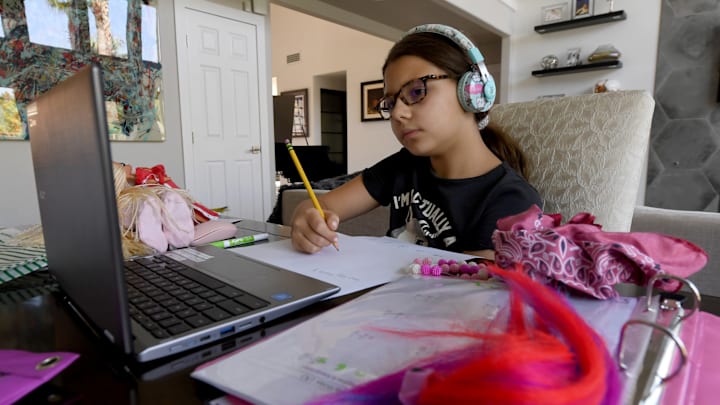
Click, Learn, Succeed: The Best Tools for Online Learning
Online learning has transformed education, making it more accessible, flexible, and personalized. Whether you're a student, a professional, or a lifelong learner, the right tools can enhance your learning experience by improving focus, organization, and interactivity. Here’s a curated list of the best tools for online learning that cater to various needs, from studying and note-taking to collaboration and project management.
1. Learning Management Systems (LMS)
Canvas
- A popular LMS used by schools and universities for organizing courses, assignments, and grades.
- Offers mobile access, collaboration tools, and integration with third-party apps.
Moodle
- A free, open-source LMS ideal for customizing your learning experience.
- Features course tracking, forums, and activity monitoring.
Google Classroom
- Simple, user-friendly platform for managing assignments, sharing materials, and communicating with peers or educators.
- Ideal for collaborative learning environments.
2. Video Conferencing and Communication
Zoom
- Known for its stability and interactive features, including breakout rooms, screen sharing, and whiteboards.
- Great for virtual classes, webinars, and group projects.
Microsoft Teams
- Combines video conferencing with chat, file sharing, and integration with Microsoft 365 tools.
- Useful for educational institutions and team-based learning.
Google Meet
- Seamlessly integrates with Google Workspace for virtual lessons and discussions.
- Simple interface and no extra downloads required.
3. Note-Taking and Organization
Notion
- Combines note-taking, task management, and databases into a single app.
- Perfect for organizing class notes, study schedules, and project outlines.
Evernote
- A robust tool for capturing, organizing, and retrieving notes across devices.
- Features include text, audio, and image note-taking, plus searchable tags.
OneNote
- Part of Microsoft 365, OneNote allows you to create digital notebooks with text, drawings, and multimedia.
- Ideal for structured and unstructured note-taking.
4. Productivity and Focus
Forest
- Helps you stay focused by growing virtual trees as you work on tasks.
- A gamified approach to minimizing distractions during study sessions.
Pomodoro Timer Apps
- Tools like Focus Booster or Toggl Track use the Pomodoro technique to break study time into focused intervals with short breaks.
StayFocusd
- A browser extension that blocks distracting websites, helping you maintain focus during study sessions.
5. Collaborative Tools
Google Workspace (Docs, Sheets, Slides)
- Cloud-based tools for collaborative document editing, spreadsheet management, and presentations.
- Real-time sharing and commenting features make group projects seamless.
Padlet
- A digital whiteboard for brainstorming, sharing resources, and collaborative learning.
- Great for group projects and interactive discussions.
Trello
- A task management tool using boards and cards to organize group assignments and track progress.
- Perfect for visual learners and collaborative planning.
6. Content Delivery and Self-Paced Learning
Khan Academy
- Free, high-quality courses in subjects ranging from math to science, designed for all ages.
- Features interactive quizzes and progress tracking.
Coursera
- Offers courses from top universities and organizations, with options for certifications or degrees.
- Covers a wide range of subjects, from coding to philosophy.
Udemy
- A marketplace for affordable courses on professional and personal development.
- Wide selection of topics, including business, tech, and creative skills.
7. Interactive Learning and Engagement
Kahoot!
- A game-based learning platform that creates quizzes, polls, and challenges.
- Ideal for engaging group activities and review sessions.
Quizlet
- A tool for creating and studying flashcards, with features like games, tests, and collaborative decks.
- Perfect for memorization and exam preparation.
Pear Deck
- Integrates with Google Slides for creating interactive presentations.
- Encourages student participation through polls, Q&A, and feedback.
8. Study and Time Management Tools
MyStudyLife
- A planner specifically designed for students, helping you manage assignments, classes, and exams.
- Syncs across devices for easy access.
RescueTime
- Tracks your screen time and provides insights into productivity trends.
- Helps you identify and reduce time spent on non-educational activities.
Habitica
- Gamifies habit-building and task management, motivating you to stay consistent with study goals.
9. Language Learning
Duolingo
- Offers fun, gamified lessons for learning a variety of languages.
- Tracks your progress and motivates with streaks and rewards.
Memrise
- Combines language learning with cultural immersion through videos of native speakers.
Rosetta Stone
- Focuses on immersive learning using interactive lessons and pronunciation practice.
10. Tools for Accessibility
Grammarly
- Improves writing by checking grammar, punctuation, and style.
- Great for essays, emails, and professional communication.
Speechify
- Converts text to speech, making it easier to review notes, articles, or textbooks on the go.
Otter.ai
- Transcribes lectures, meetings, and study sessions into searchable text.
- Ideal for revisiting class discussions or recording insights during study.
11. Multimedia and Creative Tools
Canva
- User-friendly graphic design tool for creating presentations, infographics, and posters.
- Perfect for visually enhancing projects and reports.
Prezi
- A dynamic presentation tool offering zoomable canvases and engaging designs.
- Excellent for making impactful presentations.
Audacity
- A free audio editing tool for creating podcasts, voiceovers, or multimedia assignments.
Conclusion: Empowering Your Online Learning Journey
The right tools can make all the difference in your online learning experience. By choosing platforms and apps that align with your goals and preferences, you can stay organized, engaged, and productive. Whether you’re collaborating on group projects, mastering new skills, or staying focused on study sessions, these tools are your gateway to success in the digital classroom. Embrace the possibilities and make online learning your superpower!