How to Create Stronger Passwords
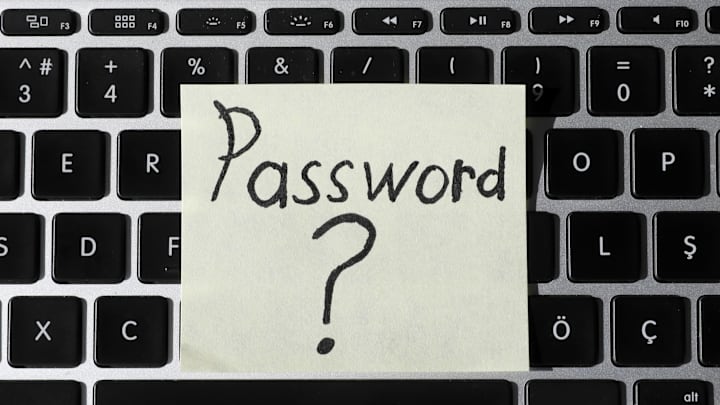
Unlocking Security: How to Create Stronger Passwords
In an increasingly digital world, passwords are the first line of defense against cyber threats. Yet, weak passwords remain one of the most common vulnerabilities exploited by hackers. Creating strong, secure passwords doesn’t require a tech background—just some intentional practices. Here’s how to craft passwords that stand strong against modern cyberattacks.
The Anatomy of a Strong Password
A strong password is:
- Long: The longer the password, the harder it is to crack. Aim for at least 12-16 characters.
- Complex: Use a mix of uppercase and lowercase letters, numbers, and special characters.
- Unpredictable: Avoid common phrases, predictable sequences, or anything easily associated with you, like names or birthdays.
For example, "P@55w0rDisK1ng!" is far more secure than "Password123."
Tips for Creating Stronger Passwords
1. Avoid Common Pitfalls
- No obvious choices: Words like “password,” “123456,” or “qwerty” are among the first combinations hackers try.
- Don’t repeat passwords: Reusing the same password across accounts means a single breach can compromise multiple platforms.
- Avoid personal details: Names, birthdays, or favorite sports teams are easily guessed through social engineering.
2. Use Passphrases Instead of Words
Passphrases are a series of random words or a sentence that’s easier to remember but hard to guess. For example:
- Weak: "Ilovepizza123."
- Strong: "P1zzaH@tsM@il2024"
To make it even stronger, consider inserting random symbols or numbers between words: "Blu3_P@nd@_Sky@33."
3. Leverage Password Managers
Password managers like LastPass, Dashlane, or 1Password store and generate complex, unique passwords for every account. With a password manager, you only need to remember one master password, while the app handles the rest.
4. Use Multi-Factor Authentication (MFA)
While not a password itself, MFA adds an additional layer of security. Even if someone guesses your password, they can’t access your account without a secondary verification, like a code sent to your phone or email.
5. Change Passwords Regularly
Set a schedule to update your passwords, particularly for sensitive accounts like banking or email. While it may seem tedious, this practice minimizes the risk of old, compromised passwords being used against you.
Advanced Strategies for Stronger Passwords
1. Use Random Generators
Online password generators create strong, random passwords instantly. For example, a generated password like *"G7h#6^T@3r!2lmq" is nearly impossible to crack. Always save these in a password manager, as they can be hard to remember.
2. Avoid Dictionary Attacks
Hackers often use dictionary-based attacks that test common words and variations. To counter this, use unrelated or nonsensical combinations like "P@st3l_Tig3r_B@llet."
3. Account for Brute Force Protection
Many platforms have limits on failed login attempts, making longer passwords harder to crack using brute force. Aim for a minimum of 16 characters if the platform allows it.
4. Watch for Keylogger Threats
A strong password can still be stolen through keylogging malware. Regularly update your antivirus software and avoid entering sensitive information on shared or untrusted devices.
Practices for Password Security
- Log out on shared devices: Always sign out after using public or shared computers.
- Enable security notifications: Many services notify you of suspicious login attempts. Act quickly if you receive these alerts.
- Beware of phishing: Even the strongest passwords are useless if you give them away. Avoid clicking on suspicious links or entering credentials on unverified websites.
The Future of Passwords: Moving Beyond Words
Biometric authentication—like fingerprints, facial recognition, and voice ID—is increasingly common. While these technologies add convenience and security, they are not immune to risks like spoofing. Passwords remain critical as backups, underscoring the importance of strong credentials.
Conclusion: Fortify Your Digital Fort
Strong passwords are your shield in the battle against cybercrime. By avoiding predictable patterns, leveraging tools like password managers, and incorporating layers of security like MFA, you can significantly reduce the risk of unauthorized access. Think of your password as the key to your digital home—it’s worth the effort to make it unbreakable.